Key takeaways
- 3D modeling tools like CLO 3D and Blender enhance creativity, allowing designers to visualize garments and textures in real-time, which streamlines the design process and reduces costs.
- The use of 3D modeling supports sustainability by enabling designers to assess materials and minimize waste before production.
- Collaboration through 3D modeling fosters real-time feedback and idea exchange, even at a distance, revolutionizing teamwork in the fashion industry.
- Usability and versatility in 3D software are crucial for a fluid creative workflow, especially for maintaining a balance between creativity and technical precision.
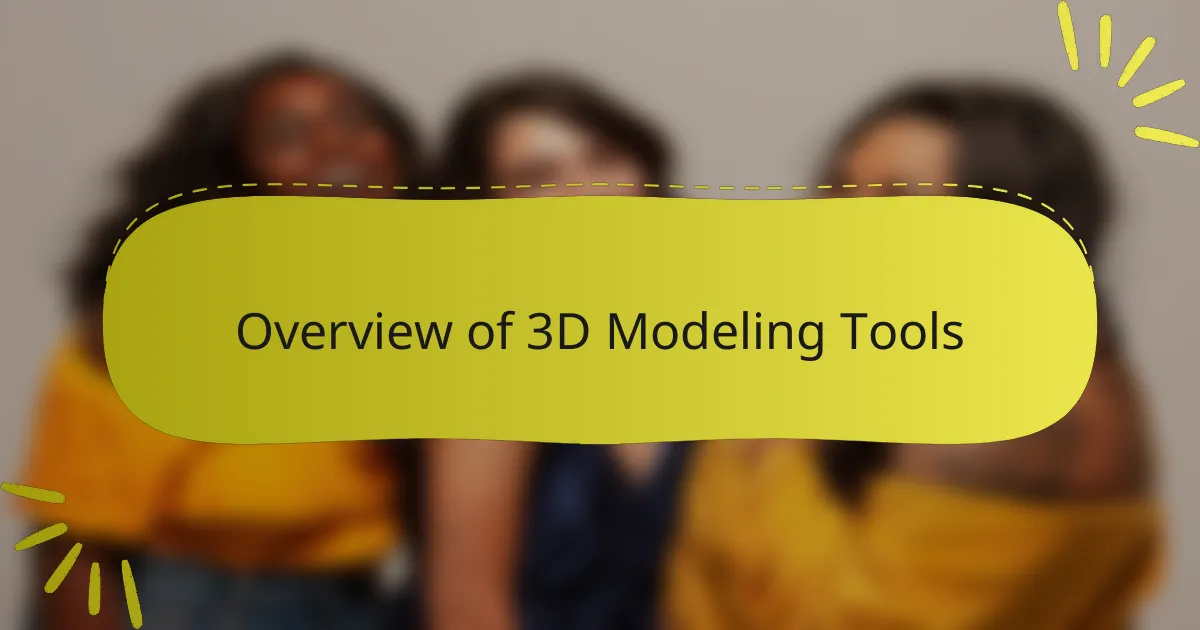
Overview of 3D Modeling Tools
3D modeling tools are revolutionizing the way we create and visualize fashion. From intricate garment designs to realistic fabric textures, these tools allow designers to bring their ideas to life in a digital space. I often find myself amazed at how software can replicate the drape of a fabric with such accuracy—how does a simple click translate into something so vivid?
When I first started using 3D modeling software, the learning curve felt steep. Tools like CLO 3D and Blender have incredible capabilities, but they require some time and patience to master. Have you ever felt the challenge of learning something new? But once you grasp the basics, the creative possibilities become endless, making the effort worth it.
One of the most exciting aspects of these tools is their ability to enhance collaboration. Imagine being able to share your designs in real-time with a team scattered across the globe. This is something that truly excites me about the future of digital fashion—a world where ideas can flow seamlessly, breaking down geographical barriers.
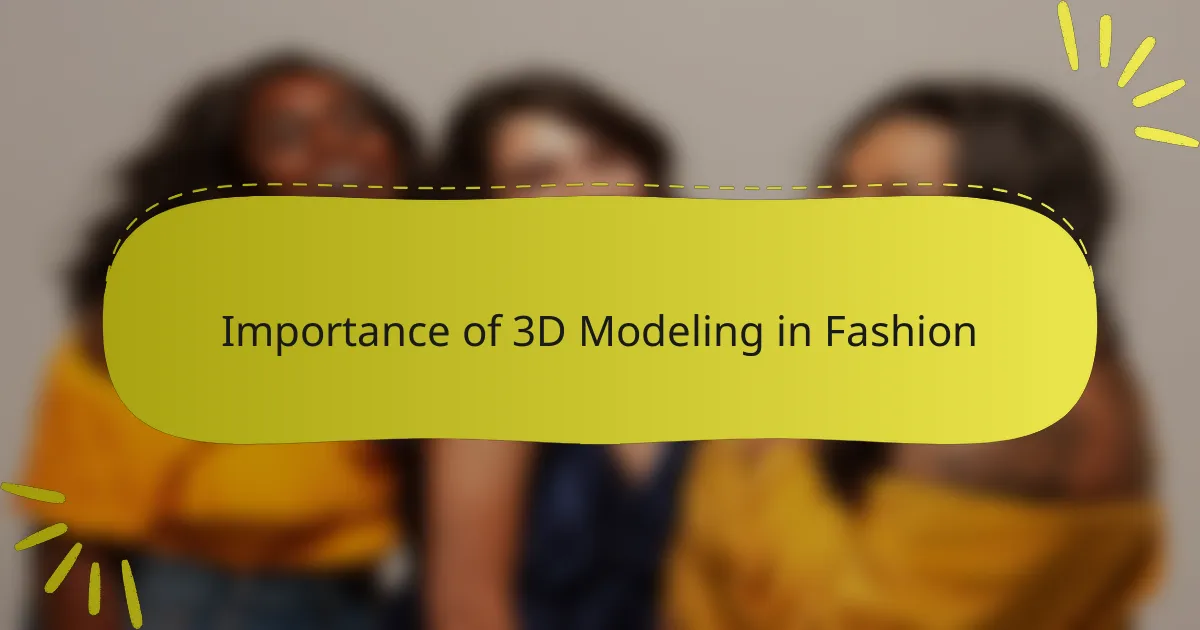
Importance of 3D Modeling in Fashion
3D modeling in fashion is crucial because it enables designers to experiment without limitations. I vividly remember the first time I created a virtual prototype that mirrored my vision perfectly—what an exhilarating moment! This flexibility not only streamlines the design process but also significantly cuts down costs associated with physical samples.
The importance of 3D modeling extends to sustainability as well. As someone who values eco-conscious practices, I appreciate how these tools allow designers to assess their materials and minimize waste before production even begins. Have you ever considered how much fabric could be saved by perfecting a design digitally first? It’s a game changer for the environment.
Moreover, 3D modeling tools enhance consumer engagement by offering immersive experiences. I’ve seen brands successfully utilize virtual fashion shows to unveil their collections, creating buzz and excitement. Isn’t it fascinating how technology can transform the way we connect with fashion? The ability to showcase designs in 3D can captivate audiences like never before, bridging the gap between creators and consumers.
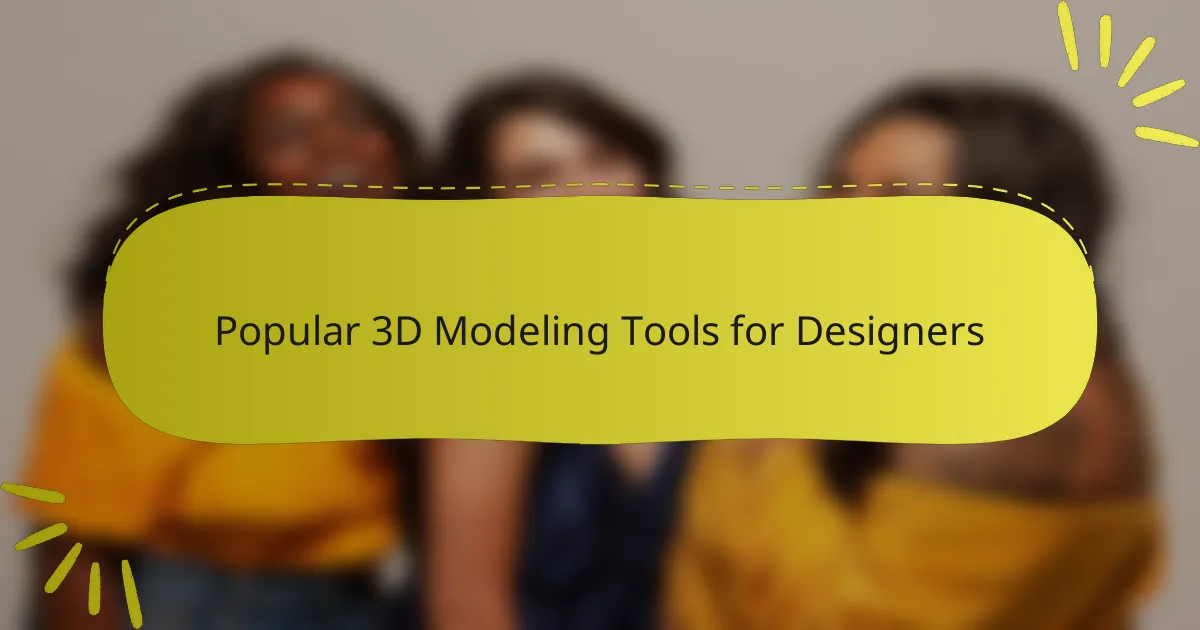
Popular 3D Modeling Tools for Designers
When it comes to popular 3D modeling tools that designers love, I can’t help but feel excited by how these programs have revolutionized the creative process. I’ve dabbled with several tools, but a few stand out due to their versatility and intuitive interfaces. For instance, Blender has become a favorite of mine for its open-source nature and robust features, making it accessible for beginners while still powerful enough for seasoned pros.
Another standout is CLO 3D, specifically tailored for fashion design. I remember the first time I used it; the ability to visualize fabric drapes and textures in real-time truly sparked my creativity. It felt like bringing sketches to life right before my eyes. Here’s a concise list of notable 3D modeling tools that every designer should consider:
- Blender: A free, open-source software with extensive features.
- CLO 3D: Primarily designed for fashion, focusing on garment visualization.
- Marvelous Designer: Perfect for simulating and creating 3D digital garments.
- Autodesk Maya: Industry-standard tool known for its advanced modeling capabilities.
- SketchUp: User-friendly software great for architectural and product design.
- ZBrush: Ideal for intricate detailing and organic modeling.
Each of these tools brings something unique to the table, making the choice largely about aligning the software with your specific creative needs and workflow.
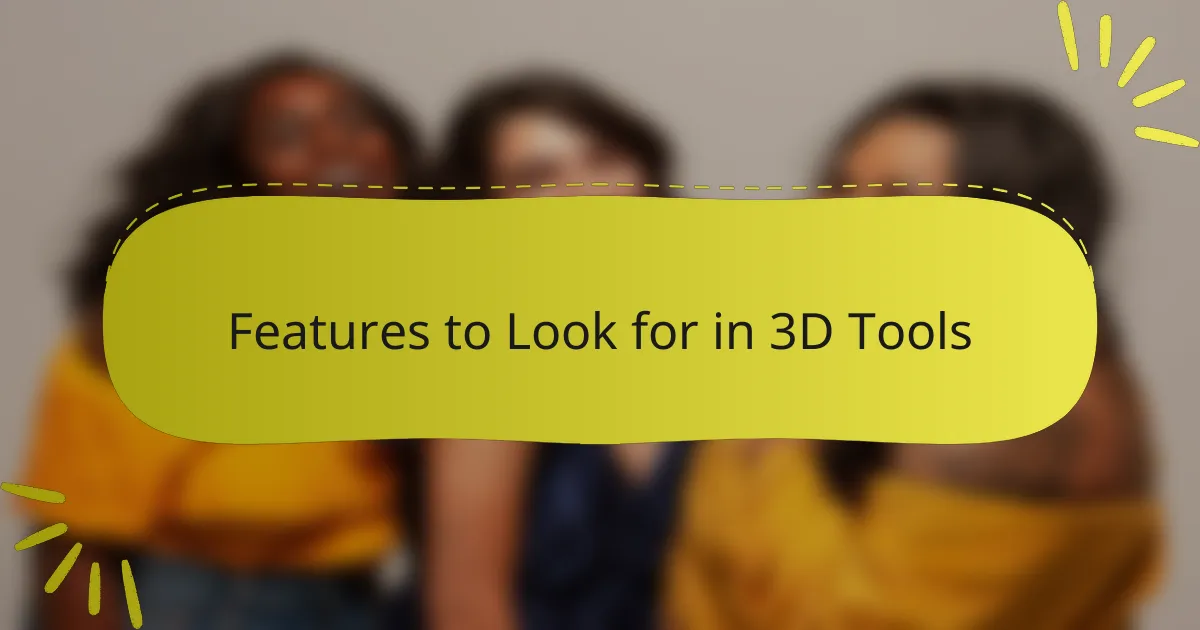
Features to Look for in 3D Tools
When I consider features to look for in 3D modeling tools, usability stands out as a top priority. A tool that feels intuitive allows me to focus more on creativity rather than getting bogged down by complex interfaces. I remember my early days experimenting with different software, and finding one that clicked with me made all the difference in my workflow!
Another crucial aspect is versatility. The ability to create a variety of styles and textures directly impacts how effectively I can realize my design vision. Having a robust library of materials and templates can save hours, especially during those late-night creative bursts when inspiration strikes.
- User-friendly interface for ease of navigation
- Comprehensive tutorials and support resources
- Wide range of material and texture options
- Compatibility with other design software
- Suitable tools for both beginners and advanced users
- Regular updates to stay current with industry trends
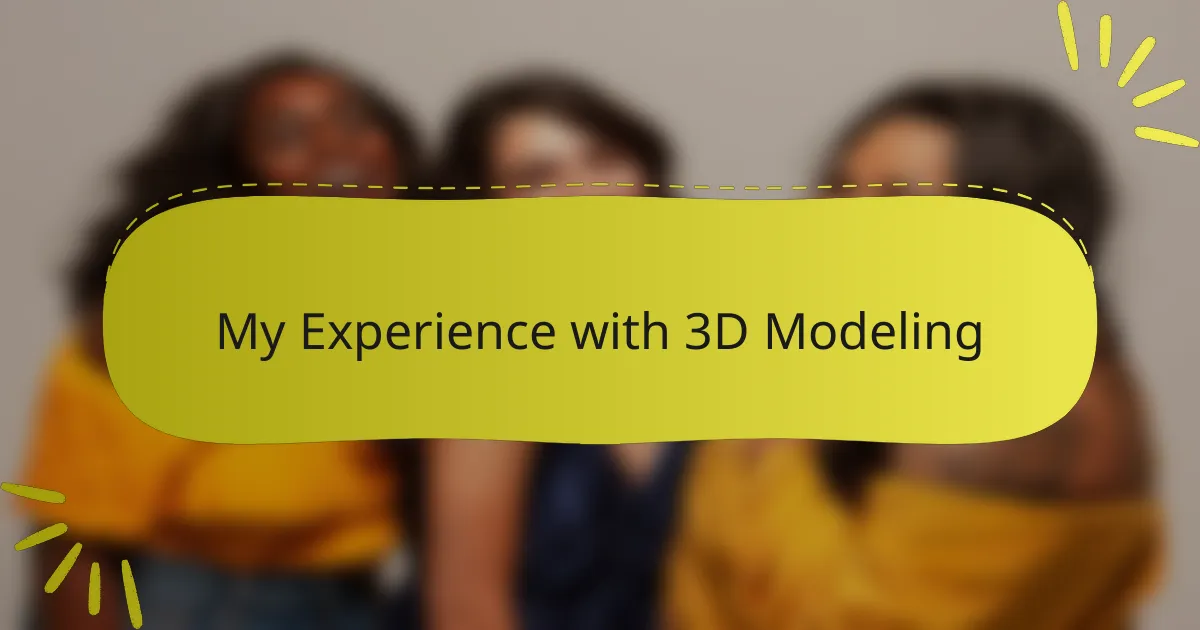
My Experience with 3D Modeling
My experience with 3D modeling began with a mix of excitement and trepidation. I’ll never forget the moment I successfully created a digital garment that looked exactly as I envisioned. It was a pivotal realization—how can a computer program translate my ideas into something so tangible? This sparked a new passion within me for this medium.
As I spent more time with various modeling tools, I found each session became an exploration of creativity. There were times when I would lose track of hours, absorbed in perfecting the drape of a virtual fabric or experimenting with textures. Have you ever had that feeling where time just slips away because you’re so engrossed in creating? It reminds me how essential it is for artists, like myself, to find that spark in our work.
One memorable project involved collaborating with fellow designers online. Thanks to 3D modeling, we could share our concepts instantly and receive real-time feedback. The instant gratification of seeing someone else engage with my creation was incredibly rewarding. Isn’t it amazing how technology can transform collaboration into a stimulating exchange of ideas, even when miles apart? That experience reinforced my belief that 3D modeling will continue to shape the future of fashion in profoundly exciting ways.
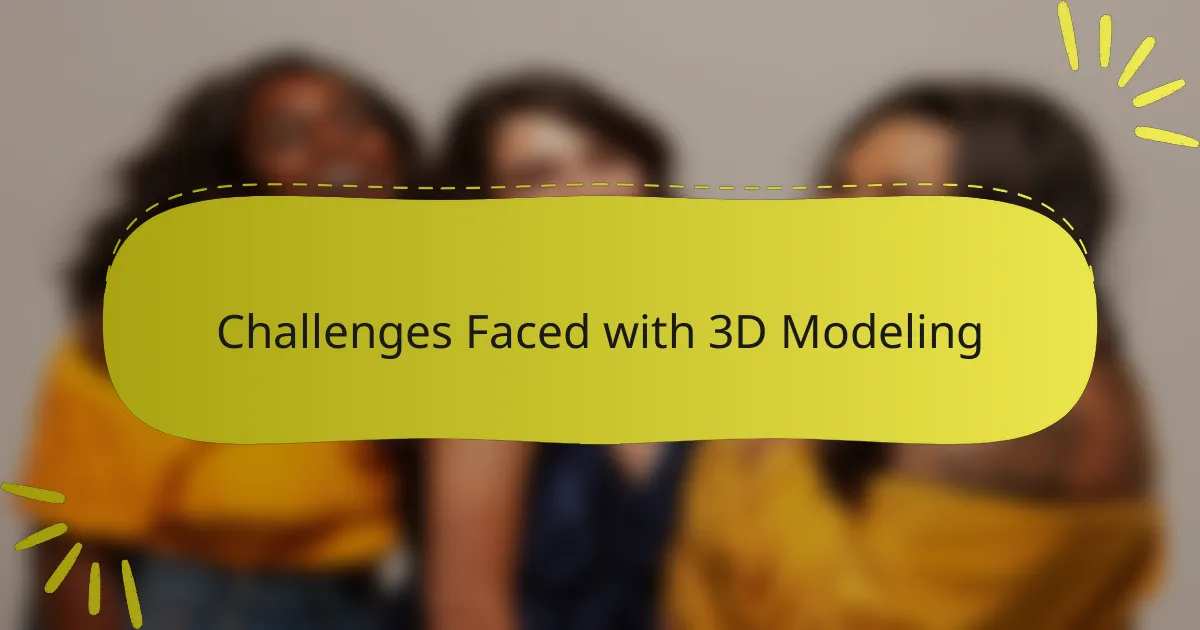
Challenges Faced with 3D Modeling
When I first dipped my toes into 3D modeling, I quickly realized it wasn’t all smooth sailing. The steep learning curve can be daunting, especially when software updates change features you’ve just gotten accustomed to. I remember feeling overwhelmed at a certain point, staring at my screen, trying to figure out why my textures didn’t look right. It felt frustrating, but through that challenge, I learned resilience in problem-solving.
One of the persistent challenges I face with 3D modeling tools is maintaining a balance between creativity and technical precision. It’s easy to get lost in intricate designs, but forgetting about the underlying geometry can lead to issues down the line. I often find myself having to step back and simplify my ideas—reminding me that sometimes less really is more.
- The complexity of various software interfaces can be intimidating, especially for beginners.
- Rendering times can be lengthy, affecting the workflow and creativity.
- Finding high-quality resources and tutorials that suit your specific needs can be a challenge.
- Keeping up with software updates and industry standards requires continuous learning.
- Collaboration with others can lead to miscommunication between different software programs.