Key takeaways
- Adobe Photoshop tools, particularly the Brush Tool, Layers, and Pen Tool, enable creative expression and enhance visual storytelling in digital fashion design.
- The importance of layering allows for non-destructive editing, giving designers the freedom to experiment without losing original work.
- Photoshop helps transform ideas into captivating visuals, showcasing how color adjustments can shift the emotional appeal of designs.
- The personal journey with Photoshop highlights the learning curve and satisfaction of mastering tools that elevate creativity and design quality.
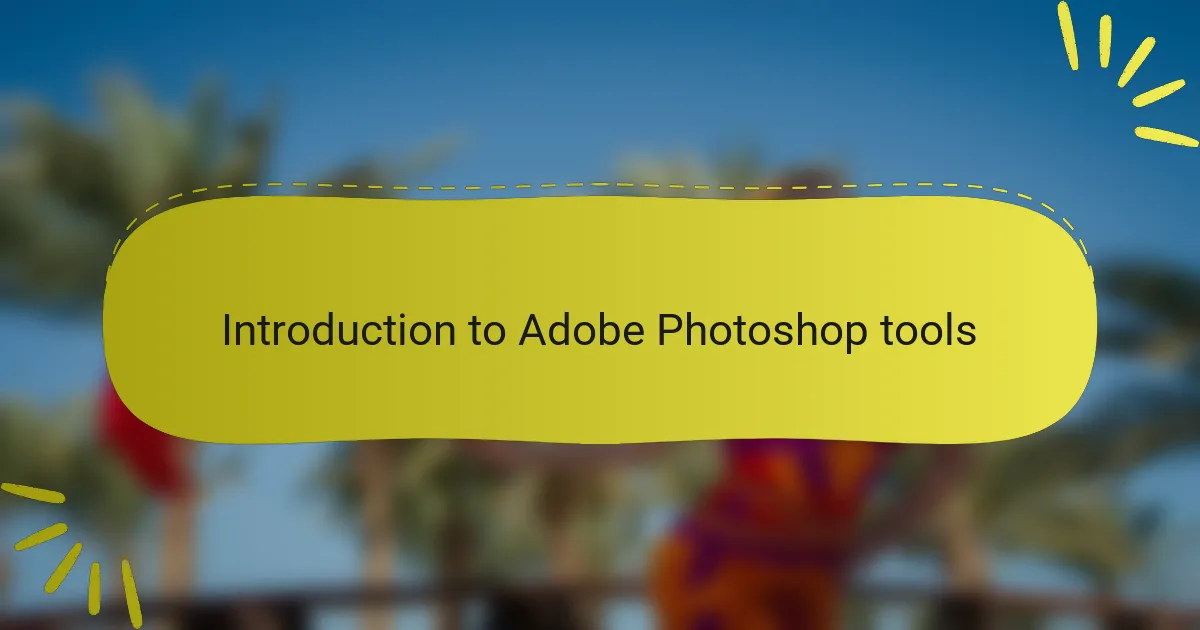
Introduction to Adobe Photoshop tools
Adobe Photoshop tools have been a game-changer in my journey as a digital fashion enthusiast. When I first started, I was overwhelmed by the sheer variety of tools, but as I immersed myself, I discovered how each tool has its unique magic, especially in enhancing visual storytelling.
One of my favorite aspects is how the tools can transform an ordinary image into a breathtaking fashion masterpiece. I remember working late into the night on a project, fine-tuning details with the Brush Tool—it’s a bit like painting, erasing, and creating something new altogether. The sense of accomplishment I felt when I finally perfected a design was indescribable.
Here’s a quick rundown of essential Adobe Photoshop tools that have greatly influenced my creative process:
- Brush Tool: Perfect for refining details and adding personal touches.
- Layers: They help in organizing designs and making non-destructive edits.
- Clone Stamp Tool: Great for removing imperfections and duplicating elements.
- Text Tool: Essential for integrating typography into fashion designs.
- Pen Tool: Ideal for creating precise paths and shapes, perfect for intricate designs.
Using these tools, I’ve been able to elevate my work in ways I never thought possible.

Importance of Photoshop in digital fashion
Photoshop holds a vital place in the realm of digital fashion. I’ve found it to be an indispensable tool for creating visually stunning images that convey the essence of style and creativity. Whether it’s adjusting colors to enhance a fabric’s vibrancy or retouching images for a polished final look, Photoshop allows designers to express their visions in ways that plain photographs simply cannot.
In my experience, the ability to layer designs and use various tools, like the Pen Tool for precise selections, opens endless possibilities. There’s something deeply satisfying about transforming a rough sketch into a captivating digital masterpiece. It’s not just about editing; it’s about storytelling through visuals, and Photoshop is the brush with which I paint my narrative.
Mixing the technical prowess of Photoshop with creative instinct elevates fashion presentations, making them more engaging and marketable. I’ve seen firsthand how impactful a well-edited image can be in catching a viewer’s eye in the overcrowded digital landscape.
| Photoshop Tool | Importance in Digital Fashion |
|---|---|
| Layers | Enable complex designs through stacking and blending multiple images. |
| Clone Stamp | Facilitates seamless retouching by removing unwanted distractions. |
| Color Adjustment | Allows precise control over tones, making designs pop and changing mood. |
| Pen Tool | Crucial for accurate selections, especially in intricate patterns and shapes. |
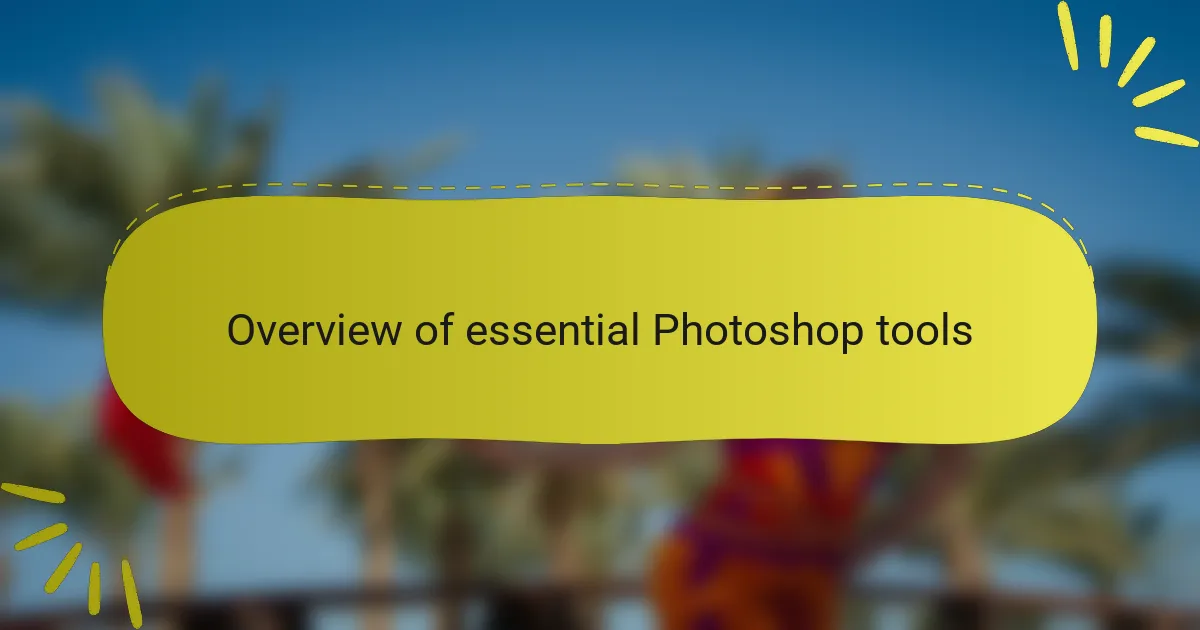
Overview of essential Photoshop tools
Adobe Photoshop offers a wide range of tools that are essential for anyone looking to elevate their digital fashion projects. I remember the first time I explored the layering techniques in Photoshop; it was like discovering a whole new dimension for my designs. Each tool serves a unique purpose, helping to transform ideas into striking visuals that can truly speak to an audience.
When diving into these essential tools, here are some that I always rely on:
- Brush Tool: Perfect for adding textures and fine details; it allows for artistic expression.
- Lasso Tool: I love using this for precise selections, especially when isolating elements in my fashion designs.
- Text Tool: It’s essential for creating eye-catching typography that complements visual elements.
- Clone Stamp Tool: A lifesaver for correcting imperfections in images; it can seamlessly blend areas for a flawless look.
- Adjustment Layers: These enable non-destructive editing, which has been invaluable in tweaking colors and contrasts without losing original quality.
Having these tools at my fingertips has genuinely enhanced my creativity, allowing me to create fashion pieces that resonate with my vision.
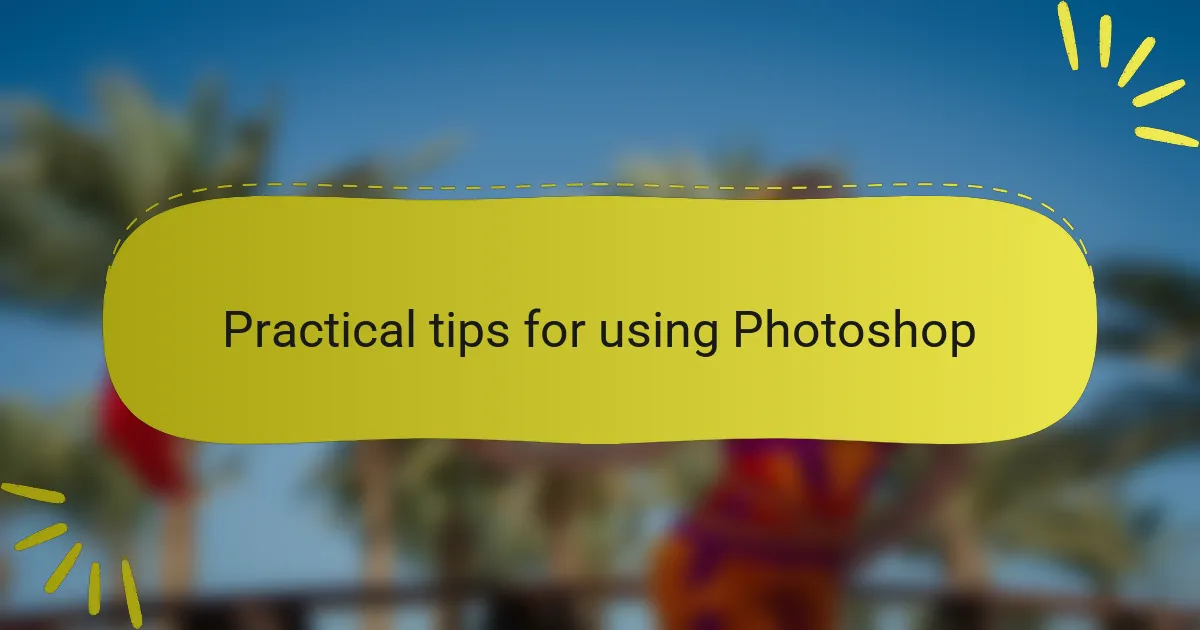
Practical tips for using Photoshop
When using Photoshop, one practical tip I always advocate for is mastering layers. I can’t tell you how many times I’ve avoided a complete design disaster by keeping my edits non-destructive. By using layers, I can experiment freely, adjust elements without fear, and even backtrack easily if something doesn’t feel right. Have you ever felt that panic of a mistake? Layers let you hit “undo” without losing everything.
Another gem in my Photoshop toolkit is the Brush Tool. Whether I’m adding texture to a fabric or fine-tuning details on a design, it feels like I’m painting with pixels. I remember a specific project where I used a soft brush to create a dreamy background; it transformed my design from ordinary to enchanting. I suggest trying out different brush settings for unique effects – you might just find a new creative direction!
Lastly, I’ve found that utilizing the Adjustment Layers has completely changed how I approach color and contrast. It’s like having a magic wand that allows me to enhance the mood of my designs with just a few clicks. The first time I used it to adjust colors for a vibrant fashion piece, I was blown away by how easily I could evoke different emotions. Have you ever experienced how one subtle change can shift the entire feel of your project? It’s truly fascinating!
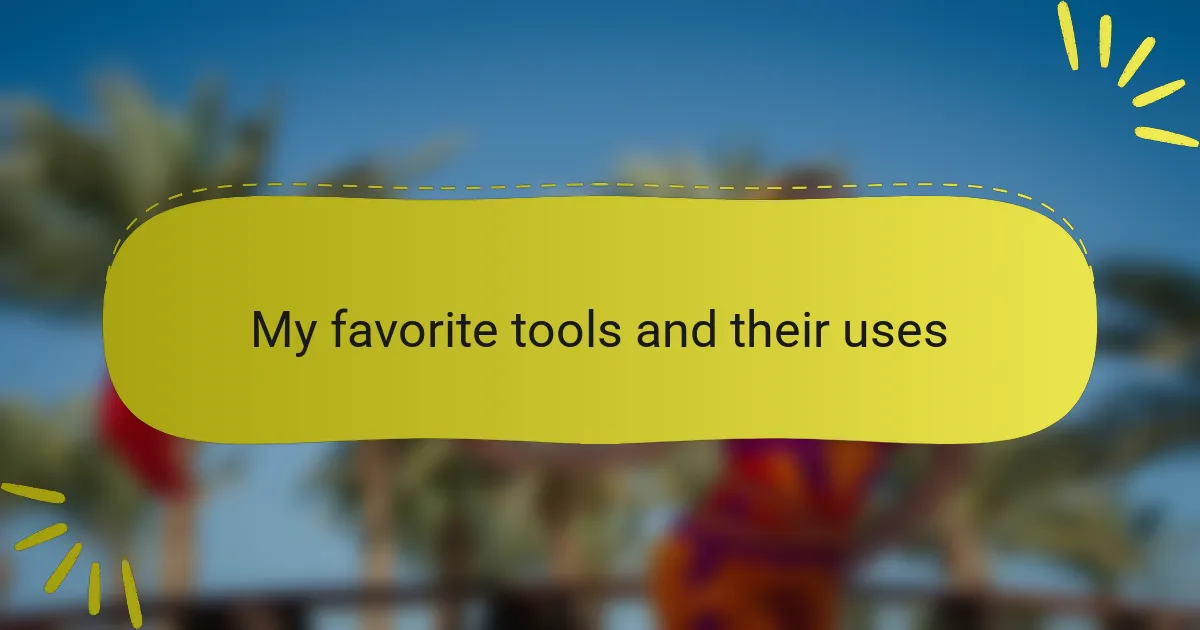
My favorite tools and their uses
My go-to tool in Photoshop is definitely the Brush Tool. It’s such an expressive feature that allows me to add nuanced textures and fine details to my designs. I recall a late-night project where I used it to create a rich, layered effect on a fabric design. I felt a rush of excitement when I saw how simple brush strokes could bring a digital fabric to life. Isn’t it amazing how a few swipes can transform an image?
Another essential is the Lasso Tool, which I often use for precise selections. I love the control it provides, especially when isolating intricate patterns in my fashion projects. There’s something particularly satisfying about capturing just the right area to work on. Have you ever felt that thrill of pinning down the perfect piece of your design? It’s a small victory that makes the creative process even more rewarding.
Lastly, I can’t emphasize enough the importance of Adjustment Layers. They have allowed me to experiment with colors without the risk of ruining my original work. I remember adjusting hues for a collection and being amazed at how slight tweaks could dramatically shift the design’s emotional appeal. Have you ever noticed how color can change the entire vibe of a piece? It’s fascinating to harness that power!

How Photoshop enhances digital fashion design
Photoshop has transformed the way we approach digital fashion design. I remember the first time I used its layering tools; it felt like unlocking a new dimension of creativity. The ability to experiment with fabrics and colors instantly makes each design feel more alive and personal.
One of my favorite features is the pen tool, which allows for precise control. I often find myself refining shapes and lines to create that perfect silhouette. It’s a bit of an art form in itself, blending technical skill with creative intuition.
The filter options are another game changer—transforming a simple design into something unique and eye-catching. With Photoshop, it’s not just about what you can create, but also how you can express your individual style and vision through every detail.
| Photoshop Tool | Functionality in Fashion Design |
|---|---|
| Layers | Allows for building complex designs without altering original images. |
| Pen Tool | Enables precise shape and path creation for intricate designs. |
| Filters | Adds artistic effects, enhancing the overall aesthetic of designs. |
| Text Tool | Facilitates the incorporation of typography, crucial for branding. |
| Adjustment Layers | Enables real-time color correction and enhancement, allowing for effortless tweaks. |
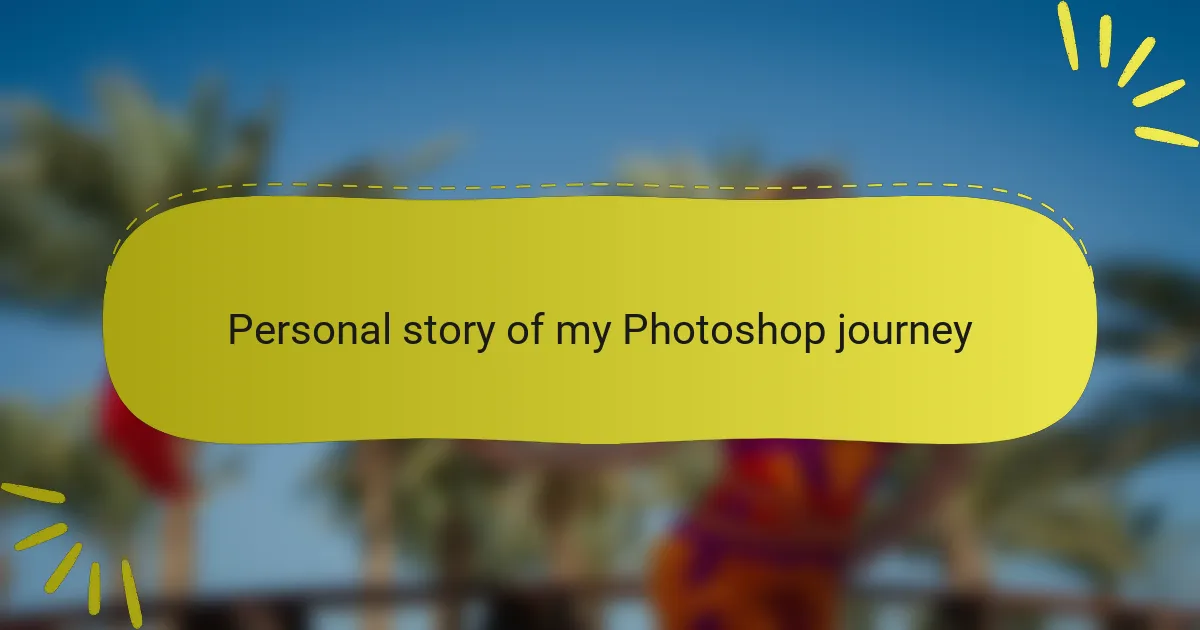
Personal story of my Photoshop journey
As I reflect on my journey with Adobe Photoshop, I realize how much it has shaped my creativity. Initially, I was overwhelmed by the vast array of tools, but with each project, I gradually found my rhythm. I remember the first time I edited a photograph for a fashion spread; the satisfaction of transforming an average image into something striking was exhilarating.
Over time, I’ve learned to appreciate different tools in Photoshop. The brush tool quickly became my favorite for its versatility, allowing me to add personal touches to my digital designs. I still recall the joy I felt when I experimented with the blending modes, discovering how they could create depth and texture in my work.
| Photoshop Tool | My Experience |
|———————-|—————————————-|
| Brush Tool | My go-to for adding personal flair. |
| Layer Masks | The secret to non-destructive editing. |
| Healing Brush Tool | A game-changer for flawless retouching.|
| Text Tool | Prime for creating stylish typography. |